CI/CD Implementation

Continuous Integration (CI) and Continuous Delivery (CD) are two critical elements of DevOps. According to Agile methodology, these two services break the silos between management, development, operations, and quality assurance benefits. CI/CD implementation service encourages companies to work together to attain common goals. Furthermore, CI/CD transforms a group effort into an automated application build, complete test coverage, and rapid zero-downtime deployment.
Active Clients
Projects Completed
Team Members
References
CI/CD Implementation Process
Step-1: Decide which CI/CD Pipelines to Implement
Development pipeline QA pipeline Staging pipeline Production Pipeline
Step-2: Setup Codebase - Version Control System or SCM
In this step, we use a repository host service like GitHub to move faster and allow software developers to preserve efficiency and agility. Additionally, the NioyaTech team defines your Gitflow in order to simply and formalize the correct usage of branching in Git.
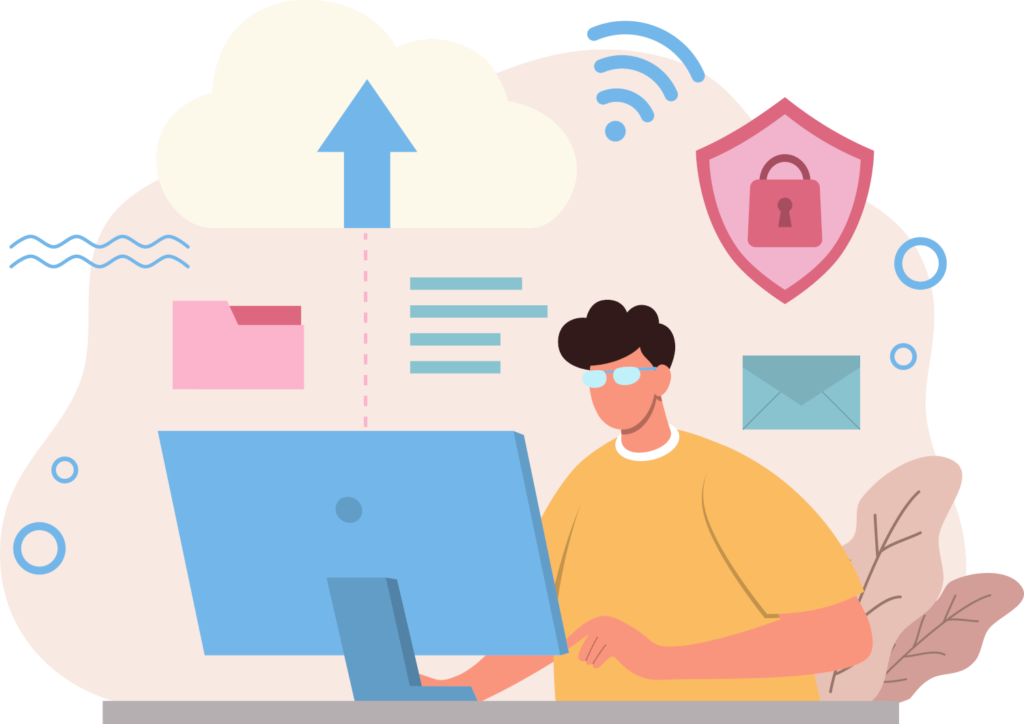
Step-3: Setup Build Stage
In the setup build stage, the team commits the code to a shared code repository, and after reviewing the In the setup build stage, the team commits the code to a shared code repository and after reviewing
Step-4: Setup Continuous Integration
Once the build is done, we move to the testing phase. We have various kinds of testing, like unit tests and integration tests. Using a code coverage tool determines the percentage of code acceptance. Code coverage is a measure of how your tests exercise code.
Step-5: Prepare Deployment Environment
Continuous deployment is the fully automated version of the CD with no human. We use Load Balancing & Autoscaling to increase the scalability and availability of your application. In addition, preparing the templates for QA or Staging infrastructure will increase the speed of the deployment process.
Also, the team uses a docker orchestrator service for Dev, QA, and Staging env. to benefit from the advantages of containerization.
Step-6: Setup Deployment to Dev, QA, and Staging Environment
In this step, the NioyaTech team updates CI pipeline configurations by preparing Dockerfile(s) and building scripts to build docker images, AMI(s). In addition, we prepare Dev, QA, and Staging deployment scripts for Automated provisioning & deployment of each env.
Step-7: Setup Automation Tests
The team runs tests quickly and predictably with test automation, unlike executing the steps by hand might miss a step. In addition, creating the test suites (Functional and User Acceptance Tests) by the development team while developing the app will reduce unexpected surprises when it comes to testing time.
Step-8: Setup Deployment to Production Environment
Smaller, more frequent releases allow developers to get user feedback quickly and address issues with more agility and accuracy. In addition, every validated change is automatically released to users in a continuous deployment process.
Step-9: Setup Monitoring Environment to measure and validate
Continuous monitoring comes in at the end of the DevOps pipeline. Automate monitoring system deployment ensures that your app performs to its expectation in the live environment. For this reason, the team uses a monitoring tool like Prometheus and Grafana.
- WE GET RESULTS
How You Get To Benefit From CI/CD Implementation Services By Weston Chase
Decrease in MTTR
CI/CD practices have shortened the meantime to resolution (MTTR). This is due to the use of smaller code batches, which allows the error to be isolated quickly.
Enhanced Delivery
CD ensures that the delivery process is automated, that staging environments match production, and that there is always the opportunity to roll back to any previous state, not just the current one!
Closer Team Communication
Development, operational, management, and quality assurance teams must collaborate on technologies, methods, and priorities to achieve CI/CD success. There will be no more scapegoating and shifting blame from one side to another.
Speed & Productivity
Customers have faster access to new features and issue fixes with continuous deployment, and developers get more instant feedback on their modifications.
Time-efficiency
Once enabled, CI ensures that your application meets a particular level of quality while needing no additional effort than adding new features.
Greater Testability
All modifications are run through automated tests because the code is deployed in tiny batches, resulting in a lower bug rate!
Why Choose Weston Chase?
Talk to us
Have any questions? We are always open to talk about your business, new projects, creative opportunities and how we can help you.
